Unveiling the Fun: A Comprehensive Guide to Google Gravity Secret Tricks and Pranks
Introduction: Google Gravity, known for its playful and entertaining nature, offers a plethora of secret tricks and pranks that can surprise and delight users. From defying gravity to unleashing quirky animations, these hidden gems add a touch of whimsy to the Google search experience. In this article, we’ll uncover some of the most exciting Google Gravity secret tricks and pranks, providing you with endless amusement and exploration.
Accessing Google Gravity Hidden Tricks:
As mentioned above, open Google.com via Google Chrome. Do the following:

Once you click on “I’m Feeling Lucky”, you ought to see something like this.
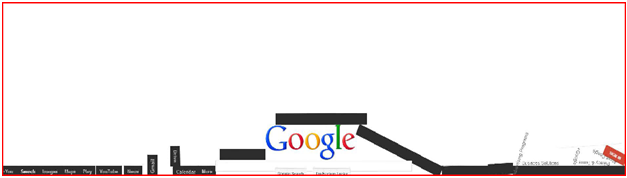
The Google gravity effects are the effects you can see in the above screenshot.
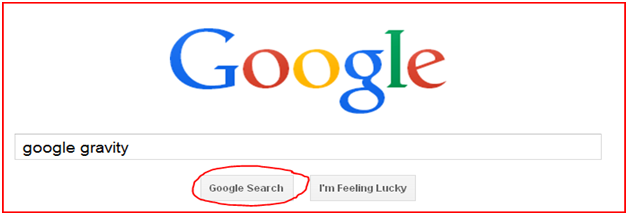
You can also access “Google Gravity” via various links. Follow the below steps:
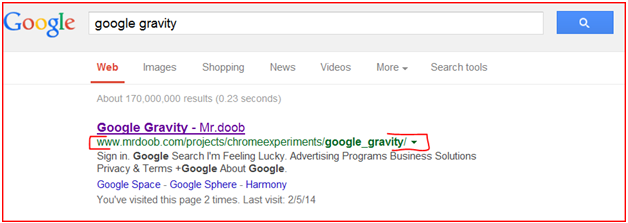
Open the link http://www.mrdoob.com/projects/chromeexperiments/google-gravity/
And watch the same Google gravity effects all over again.
There are quite many interesting tricks/activities that is a part of the Google Gravity programs. Here are some –
Google Zero Gravity:
You can pick up the items and throw them here and there just for fun. As if you have entered a vacuum and whatever you pick up , sooner or later just drops down flat once you release the cursor .


Anti-Google Gravity:
In this particular effect, everything on your window (Google window in particular) seems reversed or we can call it “Mirror image” format. Even the letters you type seem like the exact mirror images of them. Let’s check it out.
You can directly go to this link “http://elgoog.im/gravity/”
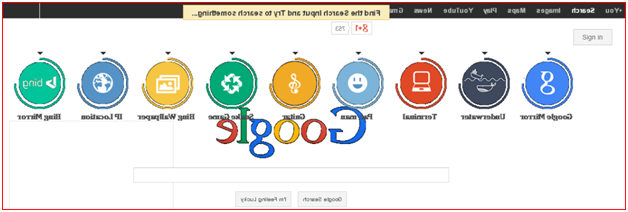
Let’s type in “February 6” and it appears as :

No Kidding!
Time for another effect!!!
Google Gravity Underwater:
Remember the time when you went fishing and you just couldn’t hold on to things properly and kept dropping down in the water? Anything to everything. So, this is what happens in Google gravity water effect. You type something and it just drops off into the water. Most likely this effect is discontinued but still, you can give it a try using the link http://elgoog.im/underwater/

In this particular effect, you can see Google’s homepage getting destroyed. Starting with Flies all around the page & a fly-killing device: a mosquito swatter bat to be specific, can be seen hitting the spot wherever the flies sit on the page.
You get hammers to smash, guns fired, pies being thrown or suddenly a coffee cup spills over the page & many other fun effects, basically this activity is simply to destroy the homepage. Check out http://mrdoob.com.whak.com/projects/chromeexperiments/google_gravity/ to see what’s in store for you. This effect is just “out of control” destruction of the classic Google page.
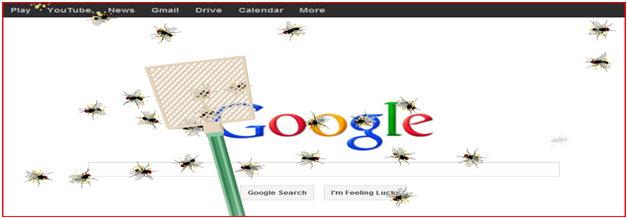


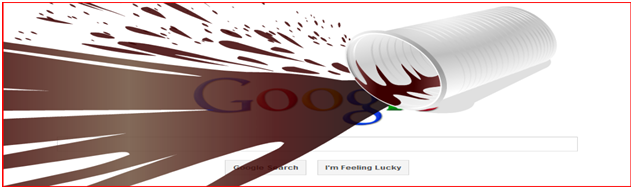
Another interesting effect is
This effect is widely known. As in, it is a little more popular as compared to the other effects. When you see the screencast of this effect, everything on the Google homepage seems to be floating here and there.
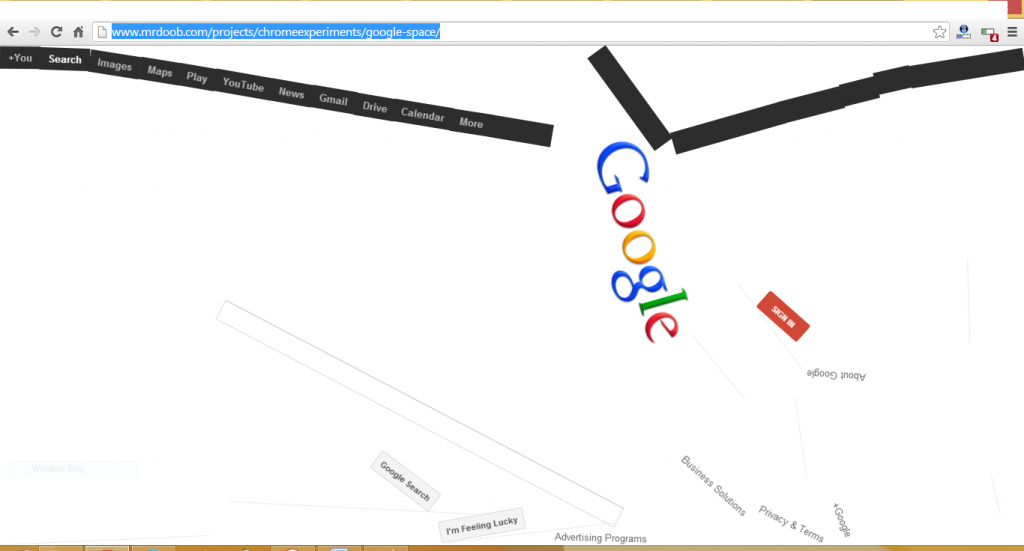
This effect comes as a spherical surprise. Everything appears in a sphere form. Even the words you type turn out to be spherical. This makes Google act as a sphere or a ball. You can make it rotate using the cursor.
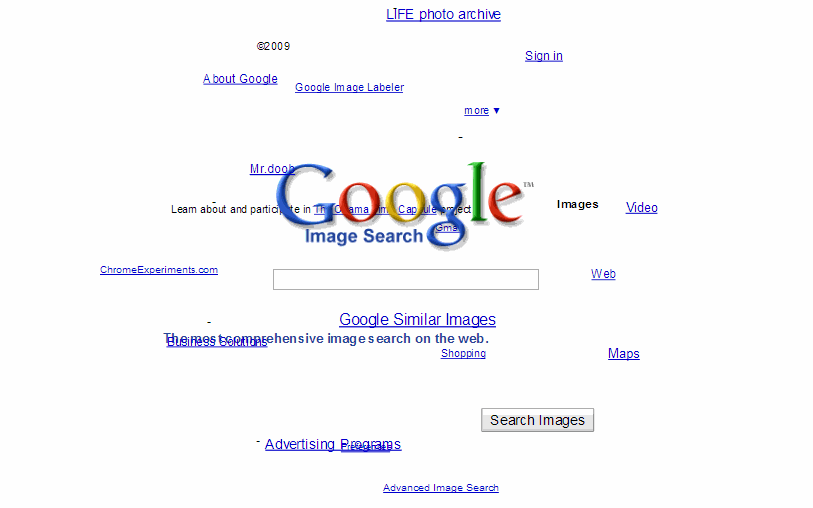
Gravity Defying Searches:
- Type “Google Gravity” into the search bar and hit “I’m Feeling Lucky” to experience the iconic gravity-defying effect, causing all elements on the page to fall apart.
- Try searching for “Google Gravity Underwater” or “Google Gravity Sphere” to discover additional gravity-altering experiences that will leave you in awe.
- Type “Do a Barrel Roll” into the search bar and hit enter to see the entire Google search interface perform a 360-degree barrel roll, a nod to the classic gaming maneuver.
- Search for “Zerg Rush” and watch as a horde of Google “O’s” descends upon your search results, devouring them one by one. Click on the O’s to fight back and defend your search page.
- Celebrate nostalgia by searching for “Google Pac-Man” and enjoy playing the classic arcade game directly within the search results page, complete with authentic sound effects and gameplay.
Google Snake Game:
- Search for “Google Snake Game” to access a modern twist on the classic Snake game, where you control a colorful snake as it grows longer with each dot it consumes.
Google Tilt:
- Type “Google Tilt” into the search bar and witness the entire search results page tilt slightly to the right, adding a fun and unexpected visual effect.
Google Easter Eggs:
- Explore a variety of hidden Easter eggs by searching for phrases like “Google Doodle Games” or “Google Easter Eggs,” revealing a treasure trove of surprises and interactive experiences.
Conclusion:
With its collection of secret tricks and playful pranks, Google Gravity offers users a delightful and entertaining journey through the world of search. From defying gravity to unleashing classic arcade games, these hidden gems add a touch of magic to the Google search experience, encouraging users to explore and discover the unexpected. So, the next time you find yourself searching on Google, why not indulge in some fun and excitement by trying out these Google Gravity secret tricks and pranks? Get ready to be amazed and entertained as you uncover the playful side of Google Gravity.
